Managing your shipments
Here's your guide to requesting, tracking, editing, or canceling your shipment and more.
in this section
- Check your mail
- Pick Up Mail
- Cancel your shipment
- Tracking your Shipment
- Edit your Shipment
- Placing a shipment request
- Shipment Guide
- Can you bundle items into a single shipment?
- How can I get a same day turnaround for my shipment?
- Do you receive packages on Saturday and Sunday?
- Check your mail
When a new item comes to your address, you will be notified via the email you used to sign up for US Global Mail services within 24 hours.
You can check the mail by either:
1. Click on the link on the notification:
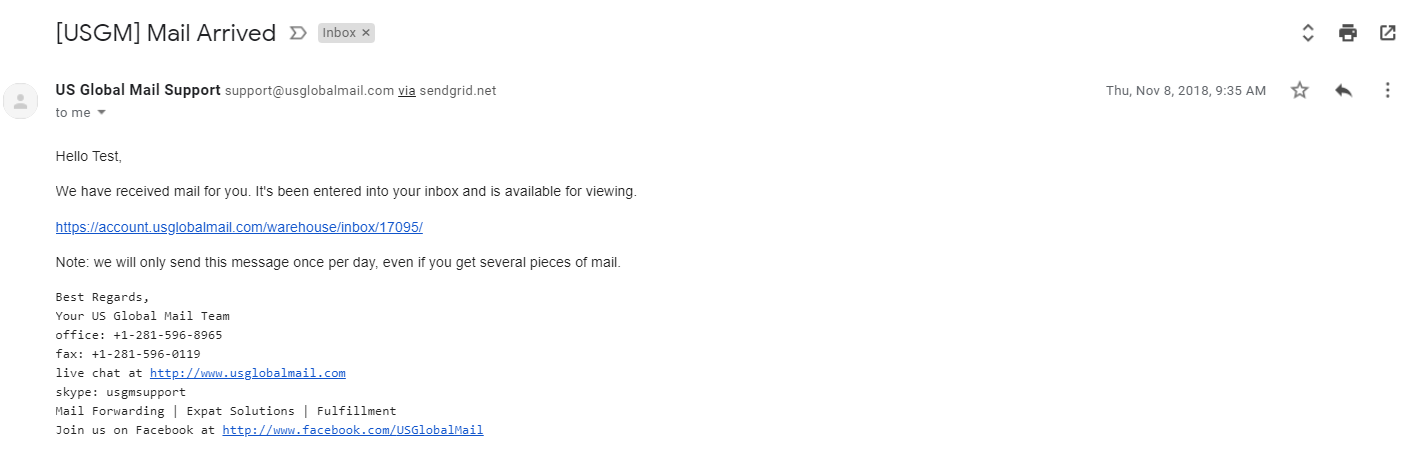
You’ll be prompted to log in to your account. Log in to your account with your user name (not email address) and password. You can see the mail in your Inbox.
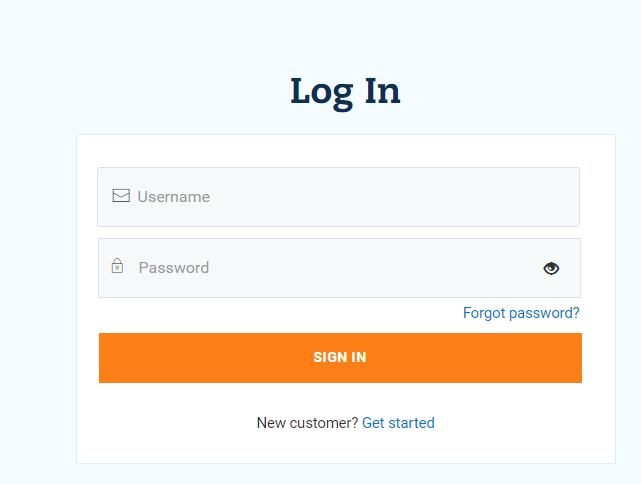
2. Go to US Global Mail Login page.
Log in with your user name (which might not be your email address) and password.
Now you can view items in your inbox:
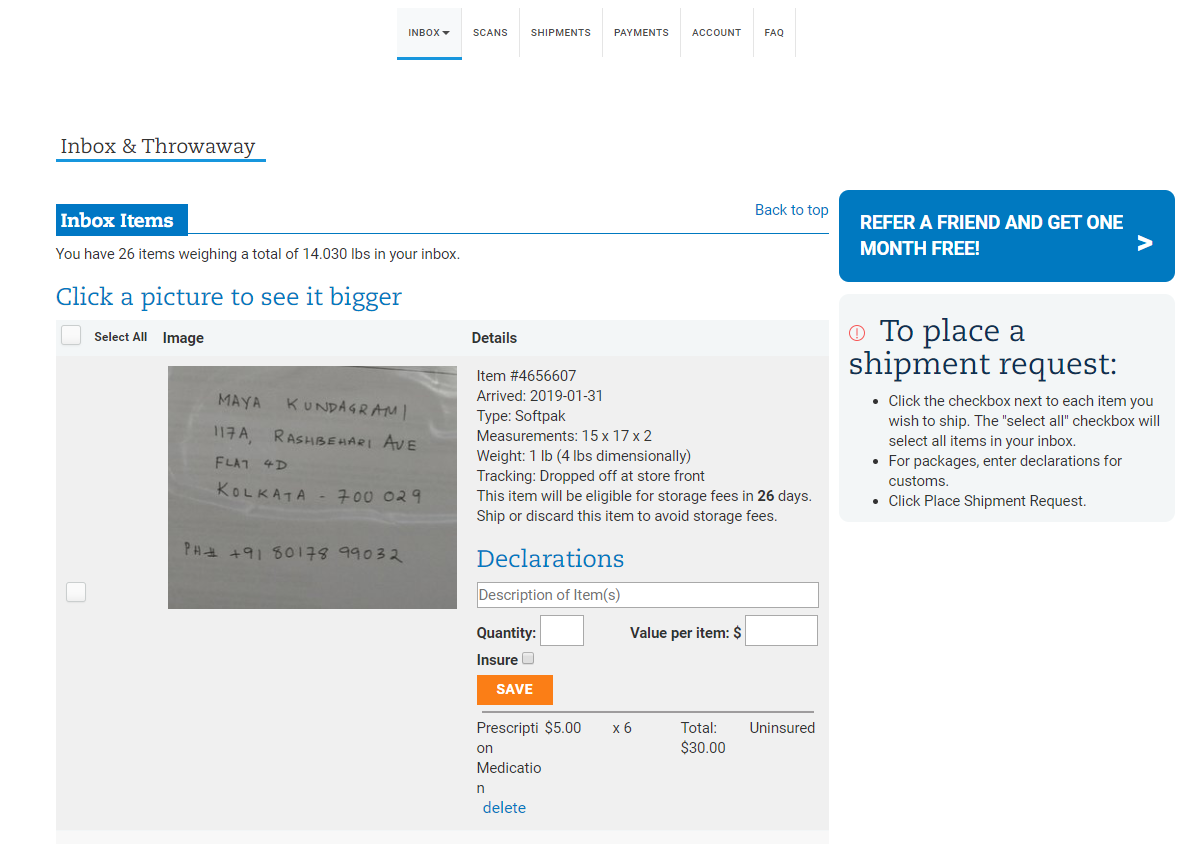
- Pick Up Mail
PICK UP MAIL
You may, but please note that we are not set up to handle walk-in pick up requests efficiently and it causes a disruption in our normal business.
There is a handling fee for pick-ups.
- For letters: $5 flat fee.
- For packages: $15 service fee plus $1/pound
REQUEST A PICK-UP
- To request a pick-up, select the packages, request shipping and select “Pick-Up” method (often the last option).
- 30 minutes before your arrival, give us a call at 1.866.596.8965 so that we have items ready for you
VERIFY YOUR IDS WHEN PICKING UP
- Bring a photo ID with you when picking up the items
- If a friend or a family member pick up the items for you, let us know in Shipping Instructions. Your friend or family member needs to present their photo ID to pick up.
CANCELLING A PICK-UP
- If you cannot pick up your mail after requesting it, simply let us know within 7 days and we’ll return the items to your mailbox.
- After 7 days from the pickup request, failure to collect the items will result in an automatic cancellation fee of $5. The items will then be returned to your inbox.
PICK-UP ADDRESS
Pickup is available at the location where your mailbox is located.
Please note: The pickup option is not available for Concord CA and Las Vegas NV.
- Cancel your shipment
You can cancel your shipment if your shipment is still in the queue (not processed)
Note: US Global Mail shipment schedule
We process requests during our business hours: 8am – 6pm Mon – Fri. Shipment schedule for requests placed:
- By 1 pm: Ship same day
- Between 1-3pm: Can ship same day with an expedited fee of $5
- After 3 pm: Ship the next day
All time is US Central Time (GTM-6:00).
CHECK YOUR SHIPMENT STATUS
You can check your shipment status by scrolling down to the “Shipment Requests” section in Inbox.
These shipments are not processed yet. If your shipments are not there, they are already shipped.
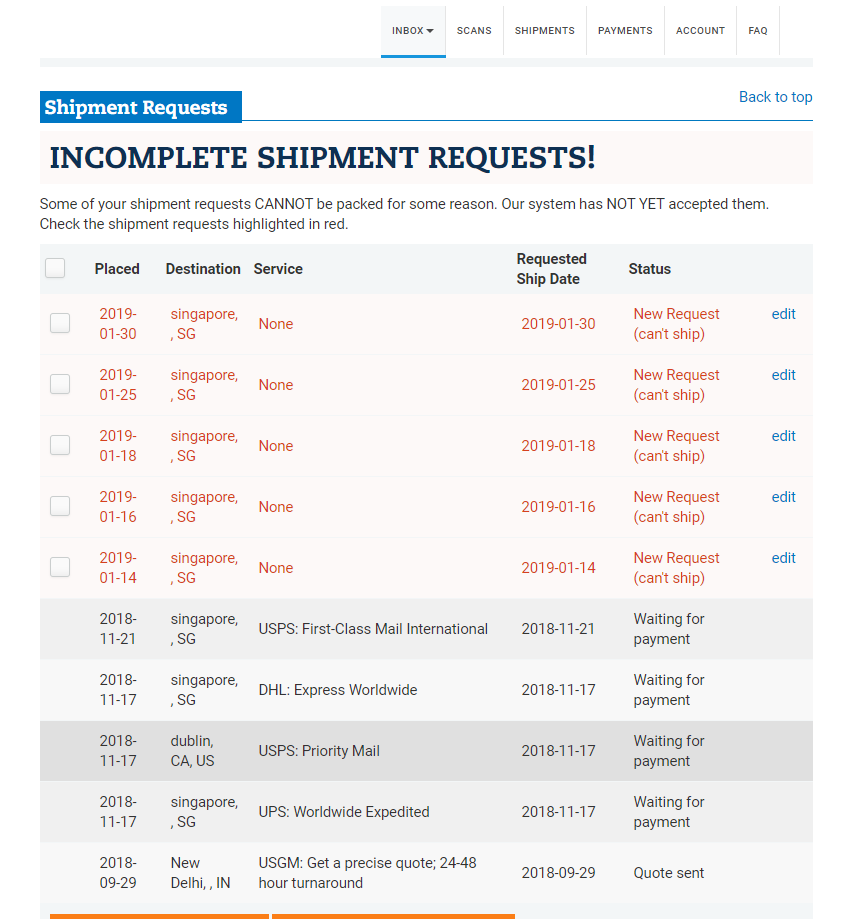
HOW TO CANCEL A SHIPMENT
1. Log In To Your Account, click INBOX, scroll down to Shipment Request
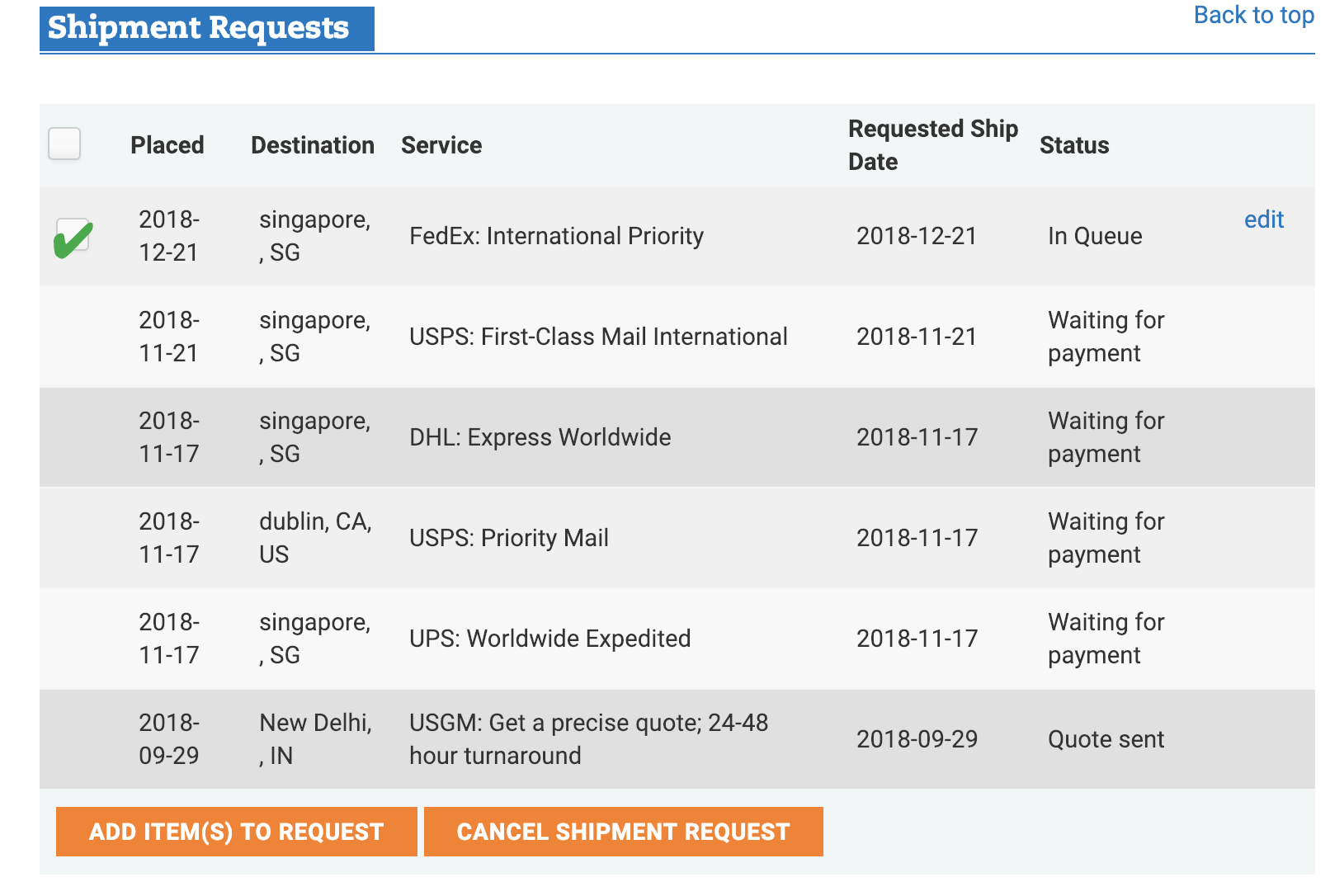
2. Log In To Your Account, click INBOX, scroll down to Shipment Request
Check the box on the left. Scroll down and click “CANCEL SHIPMENT REQUEST” to cancel.
ITEMS RETURN TO INBOX
Once shipment cancellation completed, the packed box/shipment will appear in your virtual inbox within 24 hours.
REFUND
The payment will be refunded back to your credit card. It takes 3-5 business days to see the funds back in your account.
- Tracking your Shipment
How to track your shipments
Log into your account. Click on the ‘Shipments’ tab in the top menu bar.
If your selected shipping method included tracking, you can click on the Tracking Number and see further details.
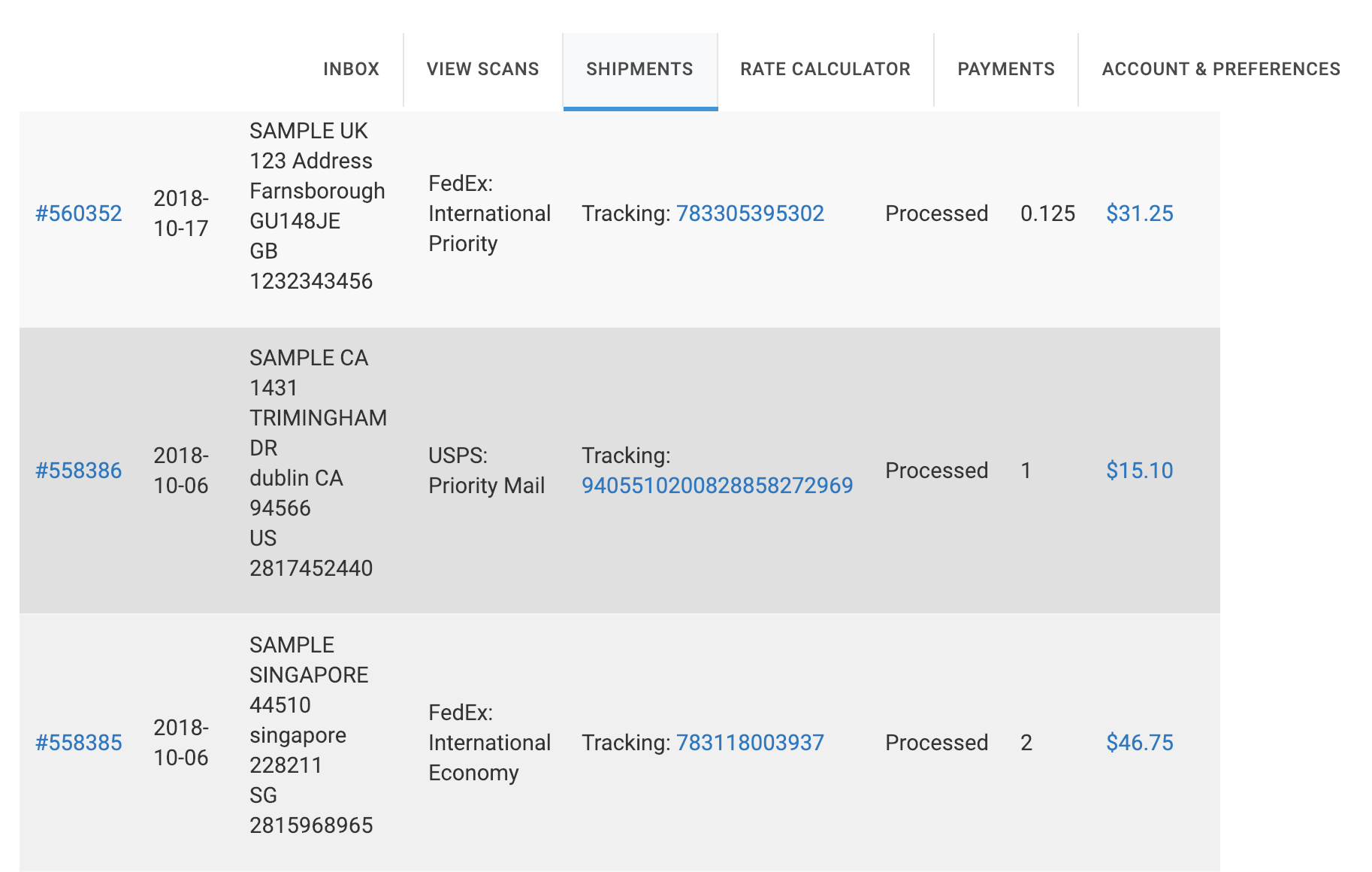
Items held in customs
Each country has its own regulations. Neither mail forwarding services or shipping carriers have any control over customs agents or policies in foreign countries.
However, we do try to get involved and help. Please let us know as soon as possible if your items are stuck in customs. We will work with the shippers and the local agents to find out what is needed to get the packages released as quickly as possible.
Customs usually require additional paperwork and/or receipts. If we need those, we’ll ask you to provide them.
Missing or damaged items during shipping
It’s not often but your items can get missing or damaged in transit. In the rare case it happens, submit a request to us and we are here to help. Sending us complete information will help expedite the process. Do send us:
shipment number
missing/damaged items details, photos
photos of box in which item was delivered
proof of purchase of item if available
Please remember to insure your shipments. We automatically insure every shipment for $100 for free, for you. Claims can only be made for items that are insured and for the amount it is insured.
- Edit your Shipment
You can edit your shipment if your shipment is still in the queue (not processed).
UPDATE YOUR SHIPMENT
1. Log In To Your Account, click INBOX, scroll down to Shipment Request
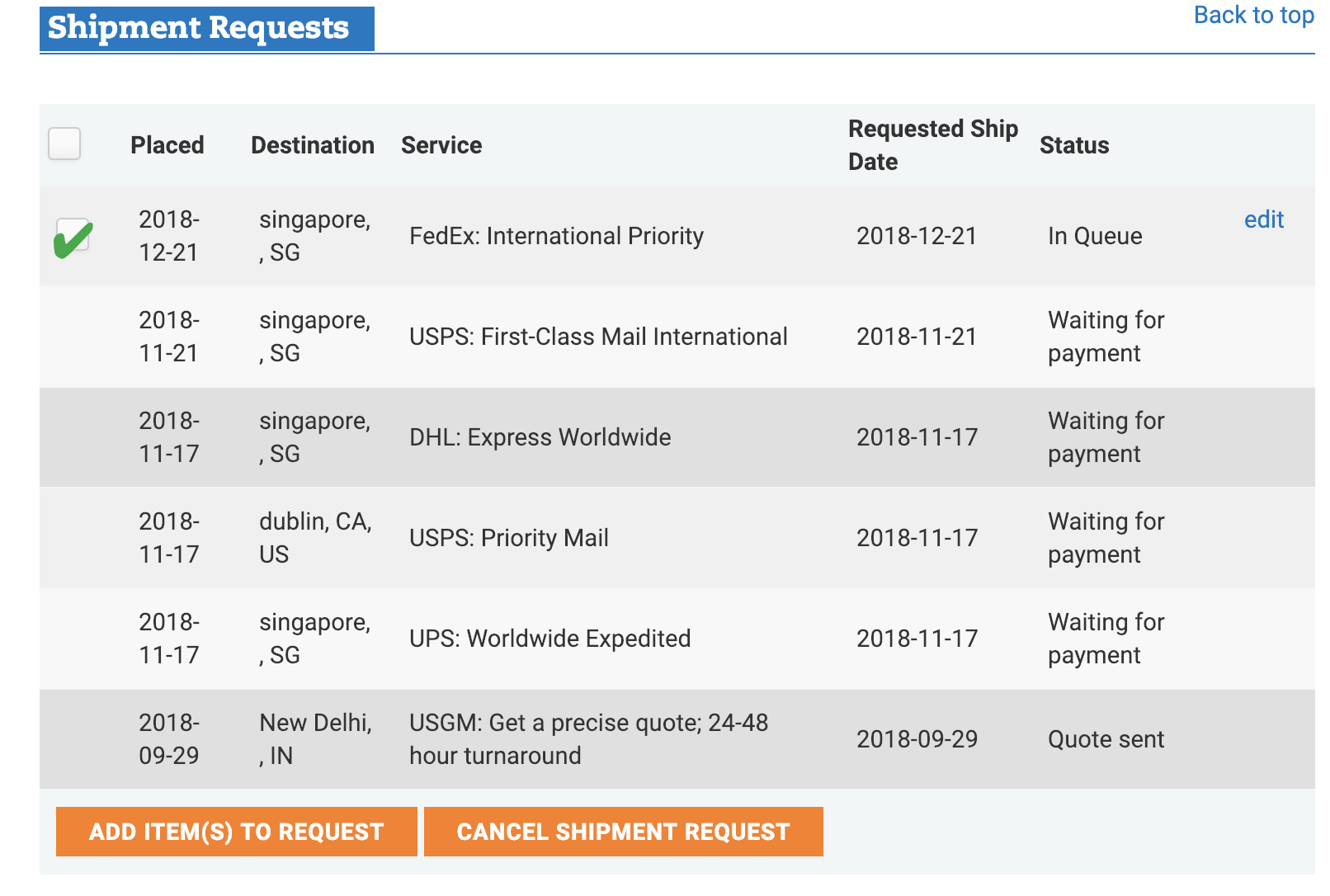
2. Edit Shipment and Add Items to Shipment
EDIT SHIPMENT
If you’d like to edit addresses, shipping methods, shipping date, declarations etc, click on “Edit” on the right of the shipment. Then you can edit all the shipment details again.
ADD ITEMS
Check the box on the left. Click ADD ITEM(S) TO REQUEST to add.
POSTPONE A PAID SHIPMENT
You can postpone the shipment if it is still in our facility. Call us as soon as possible to postpone the shipment.
However, if your shipment status is “Processed”, your shipment already left our warehouse.
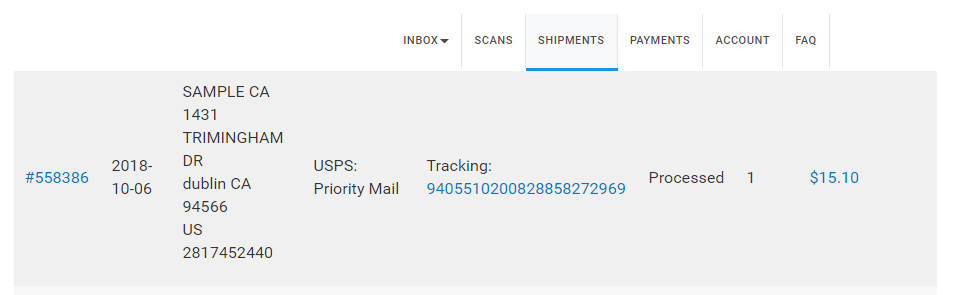
- Placing a shipment request
Make sure your default payment is valid
Before requesting a shipment, make sure you have a valid Default Credit Card for payment. The shipment will automatically charge the default card.
If your default credit card expires, please add a new card or update your card.
If you have not selected a default card, please make one credit card default.
How To Request A Shipment
If you want to ship your letters or packages from your US Global Mail address, here’s how:
1. Log In To Your Account > Click INBOX
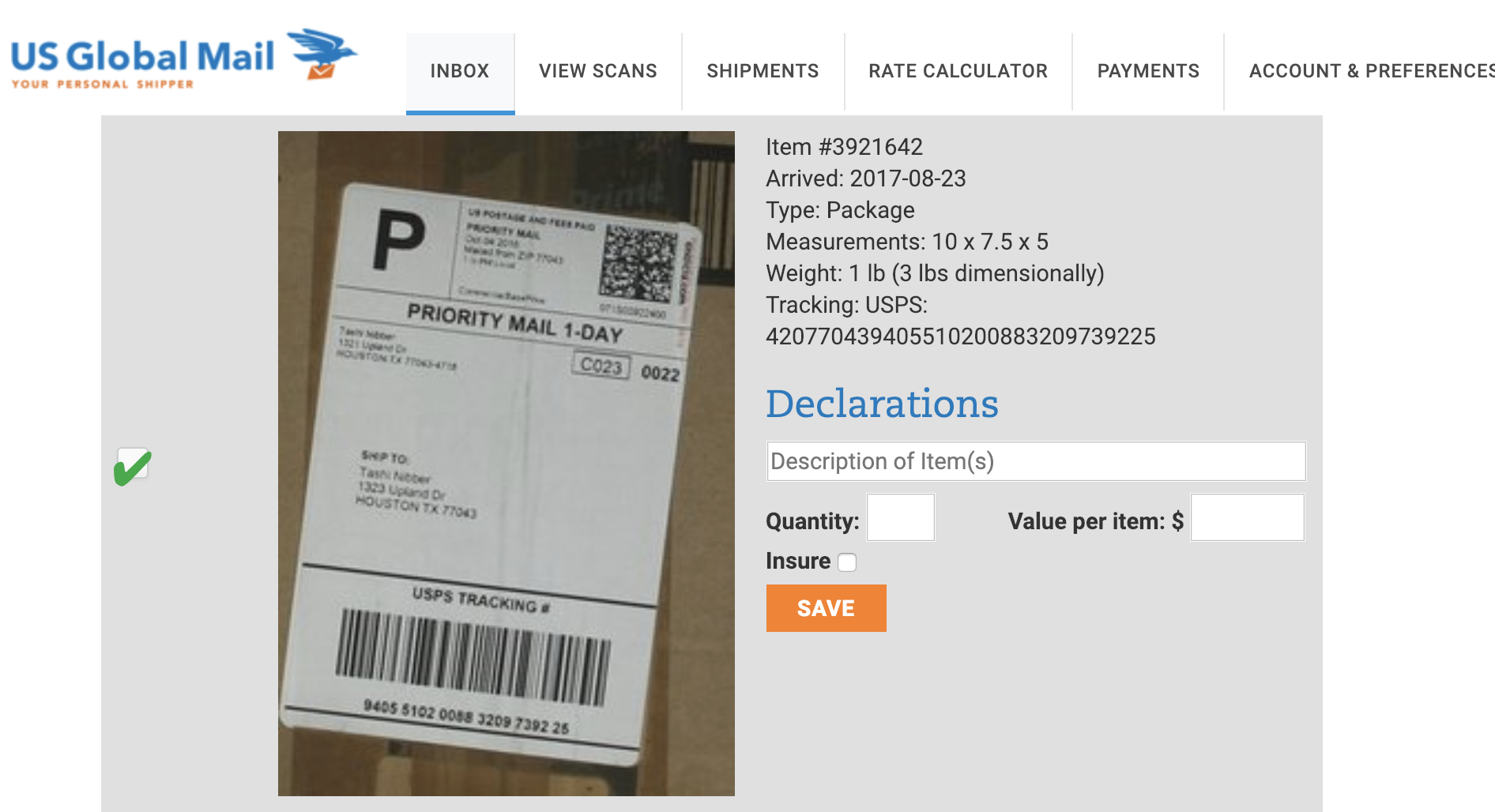
Select the items to ship by checking the box on the left. You can select multiple items if they’re going to the same destination.
2. Declare the items
Enter Description, Quantity, Value per Item, and select Insure (if you’d like to insure the item).
We recommend you declare a reasonable value for your items. Failure to do so could result in extra duties, fines, or delays as customs inspect your packages further. We are not responsible for what you declare on your shipments.
Click SAVE.
3. Request Shipment
Scroll down, and click PLACE SHIPMENT REQUEST:
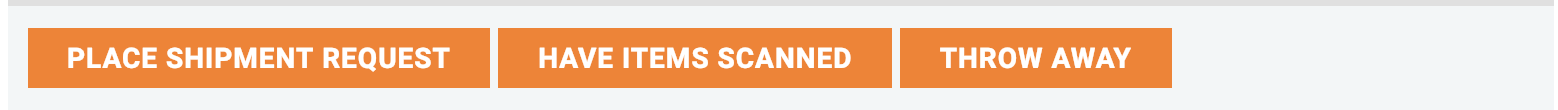
4. Complete Shipment Request
4.1. Declaration:
Declare the items if you haven’t done in step 2. Edit declarations if any.
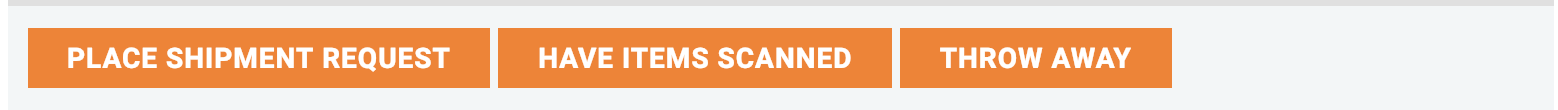
4.2. Specify destination
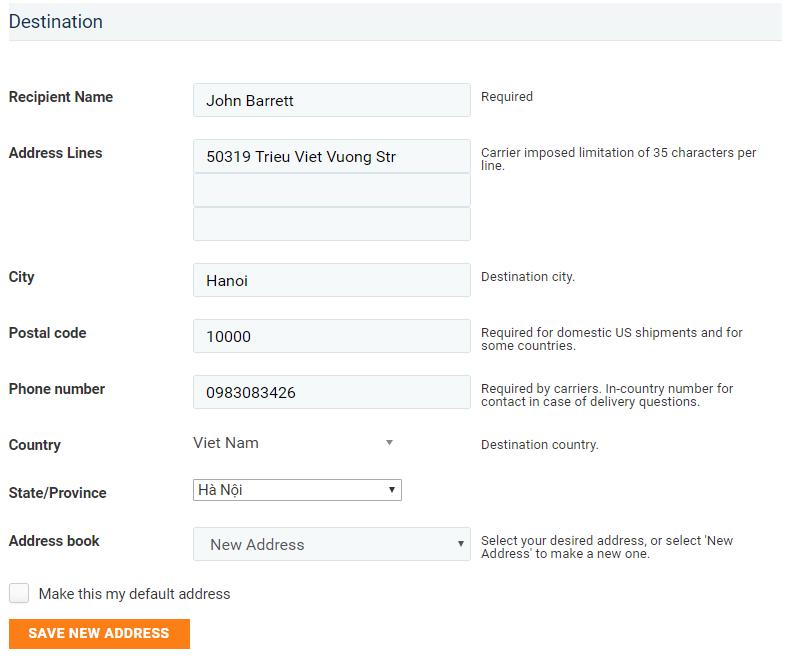
You can add New Address or select an address in your Address Book.
You can make an address default destination by checking the box “Make this my default address”
Click “SAVE NEW ADDRESS” or “UPDATE ADDRESS”.
To know what locations we can ship to, read more.
4.3. Select shipping methods and carriers
Click SHOW RATES to see different rate estimates and ETAs:
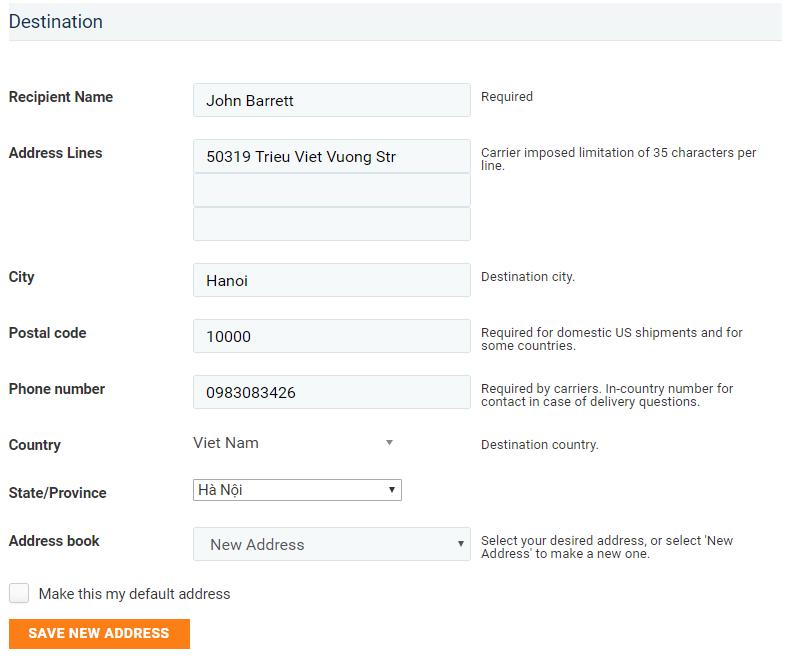
Select the best method based on their shipping date, trackability, ETA, and rates.
You can also select pick up (last option) if you want to pick up at US Global Mail.
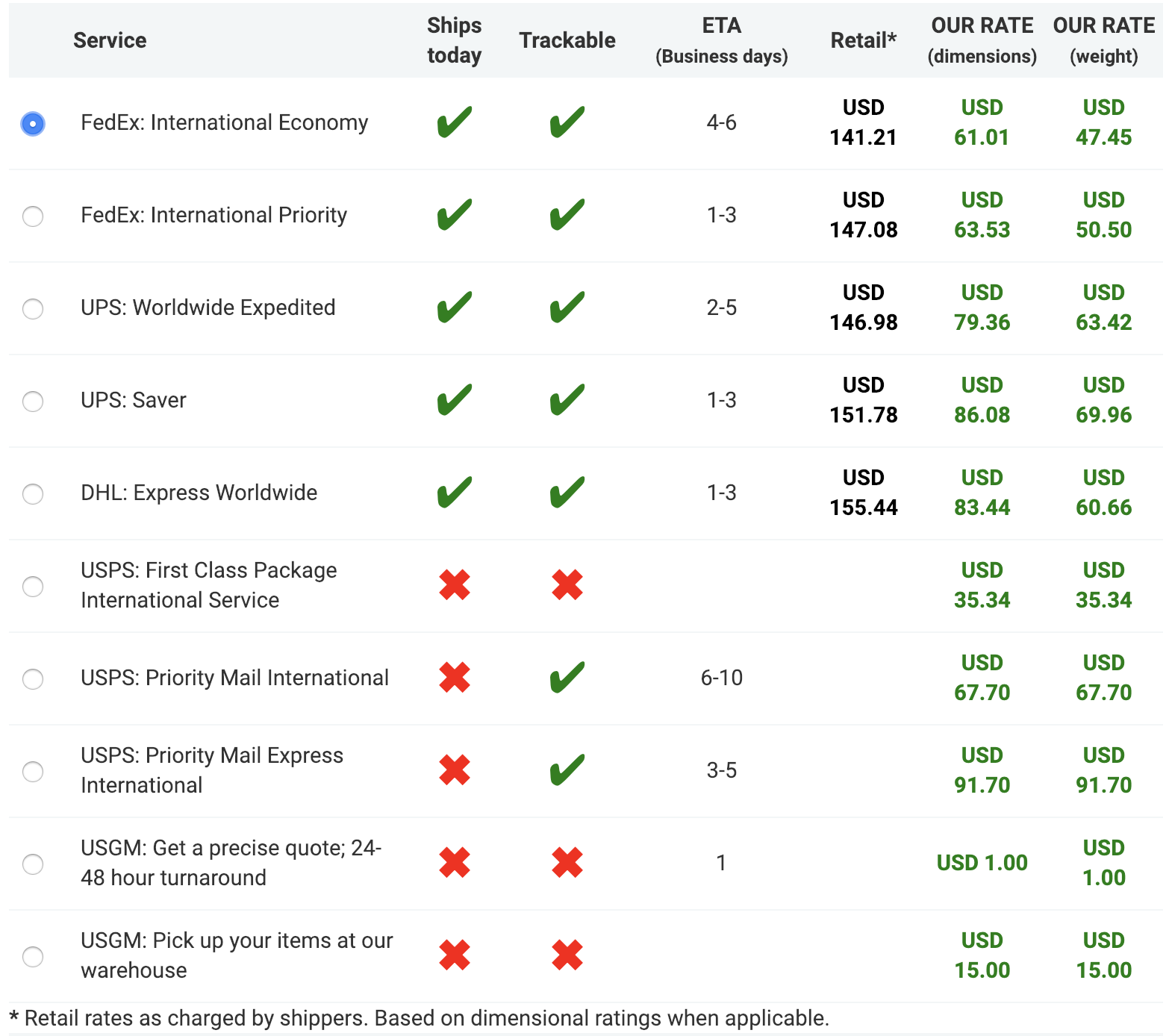
4.4. Shipping Instructions
You can specify the date you want to ship the items, if you want to include new items in your box, if you want us to open and bundle multiple items.
If you have any labeling, consolidating, or shipping instructions, please specify in the Pack Instructions box. It is much more efficient for our warehouse team to follow instructions here rather than Contact Us form, chatting, or emailing.
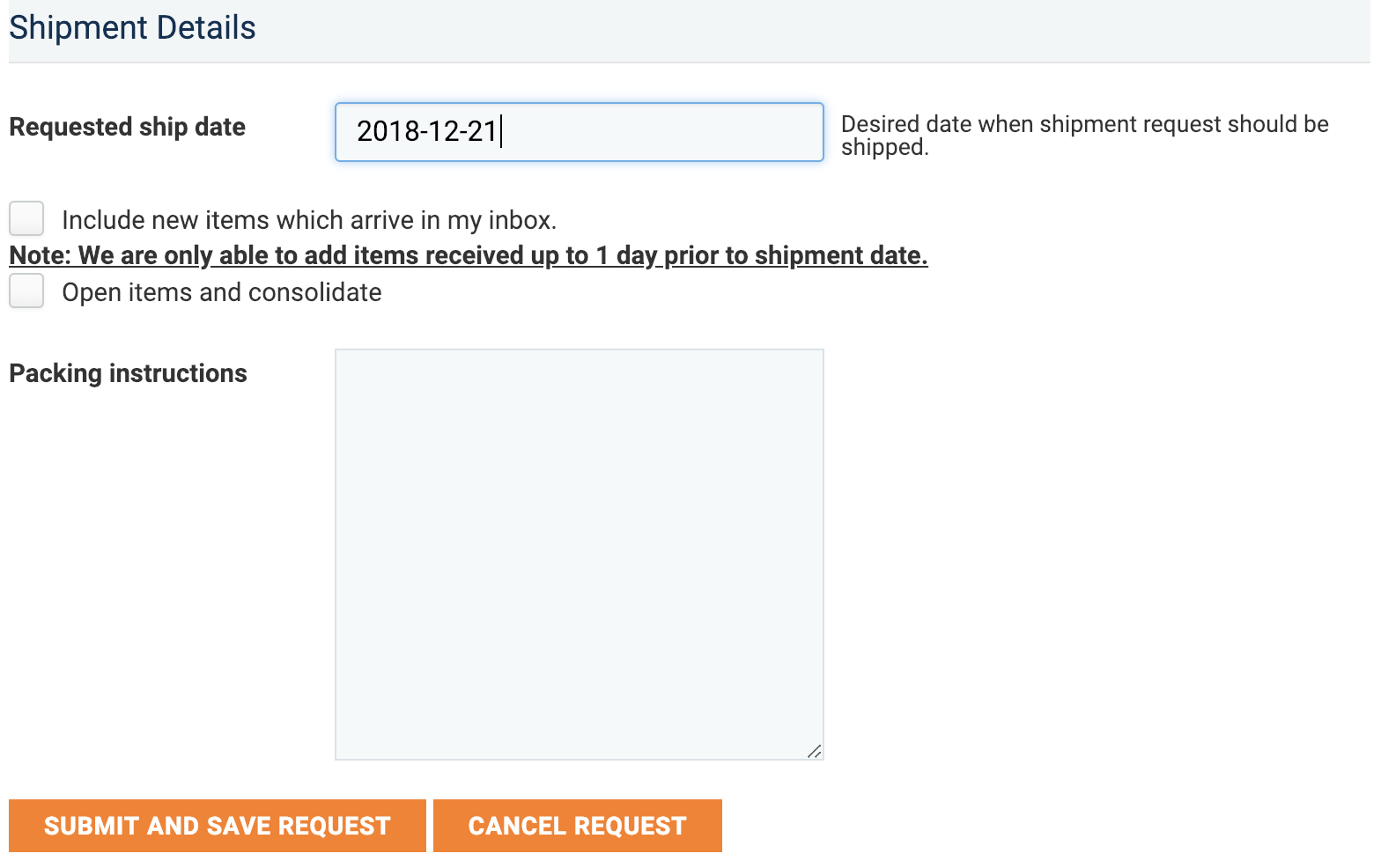
4.5. Submit the request
Click SUBMIT AND SAVE REQUEST. Your shipment request now is under SHIPMENT REQUEST in INBOX until it is processed.
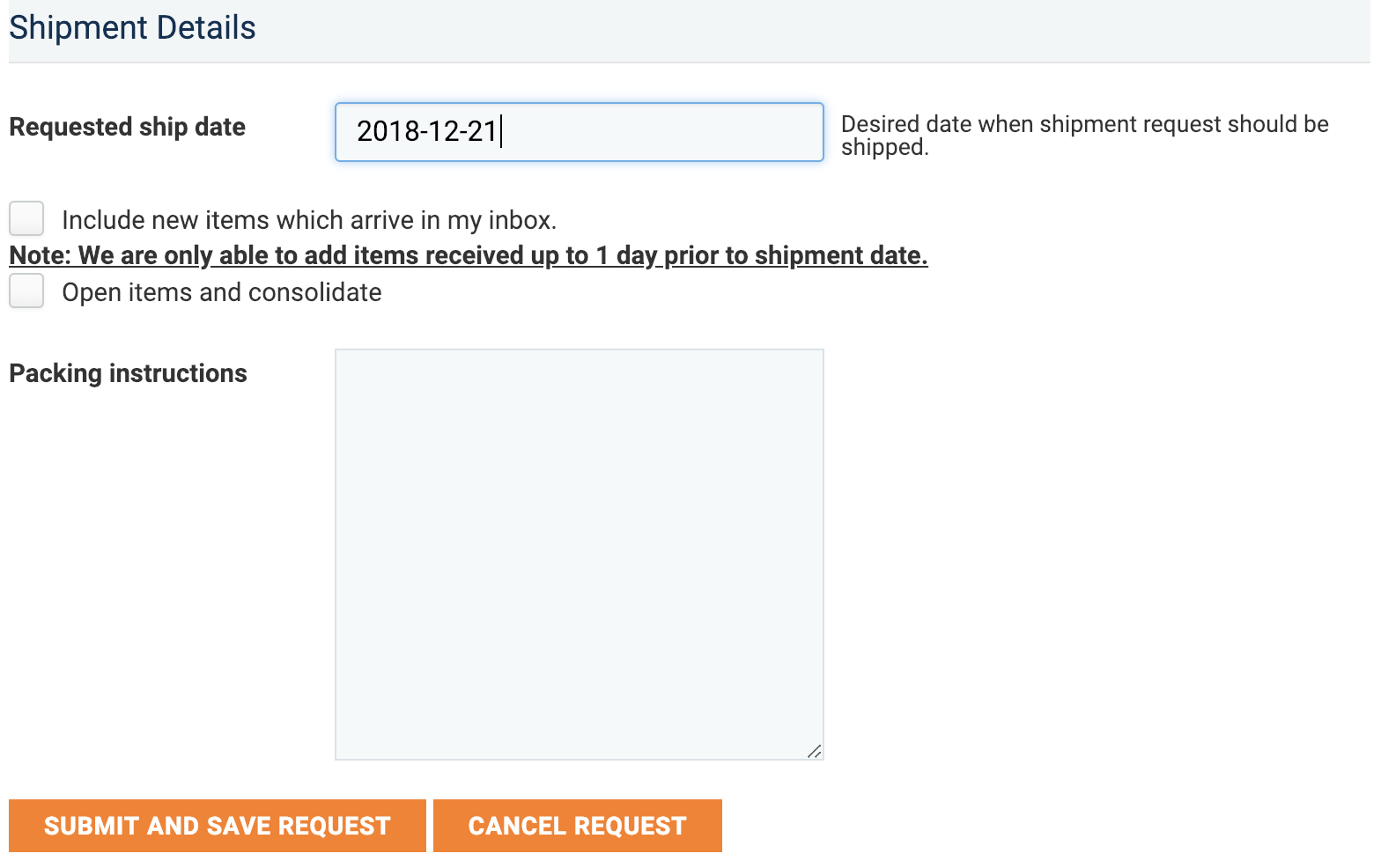
US Global Mail Shipping Schedule
We process requests during our business hours: 8am – 6pm Mon – Fri. Shipment schedule for requests placed:
- By 1 pm: Ship same day
- Between 1-3pm: Can ship same day with an expedited fee of $5
- After 3 pm: Ship the next day
All time is US Central Time (GTM-6:00).
- Shipment Guide
A complete shipment guide is available at: https://usglobalmailhelp.zendesk.com/hc/en-us/articles/360016444334-A-complete-shipment-guide
- Can you bundle items into a single shipment?
Yes. We repack items from multiple shipments into as few boxes as possible to help save you on shipping costs. We do not charge for any repack except for the cost of outgoing box which is a flat $5 for boxes and $2 for letters.
So, for example, we could repack 5 items from 5 separate boxes and letters into 1 box, and your cost would be $5 for the repack.
- How can I get a same day turnaround for my shipment?
- Do you receive packages on Saturday and Sunday?
We only receive deliveries during our business hours (8am – 6pm, Monday to Friday, US Central Standard Time).
Please ensure you don’t have any shipments delivered on the weekends as these boxes may be left outside our building and we would not be responsible for deliveries placed outside our premises.
Note: Shippers attempting to deliver outside business hours will send you an undeliverable message.
