Placing a shipment request
Make sure your default payment is valid
Before requesting a shipment, make sure you have a valid Default Credit Card for payment. The shipment will automatically charge the default card.
If your default credit card expires, please add a new card or update your card.
If you have not selected a default card, please make one credit card default.
How To Request A Shipment
If you want to ship your letters or packages from your US Global Mail address, here’s how:
1. Log In To Your Account > Click INBOX
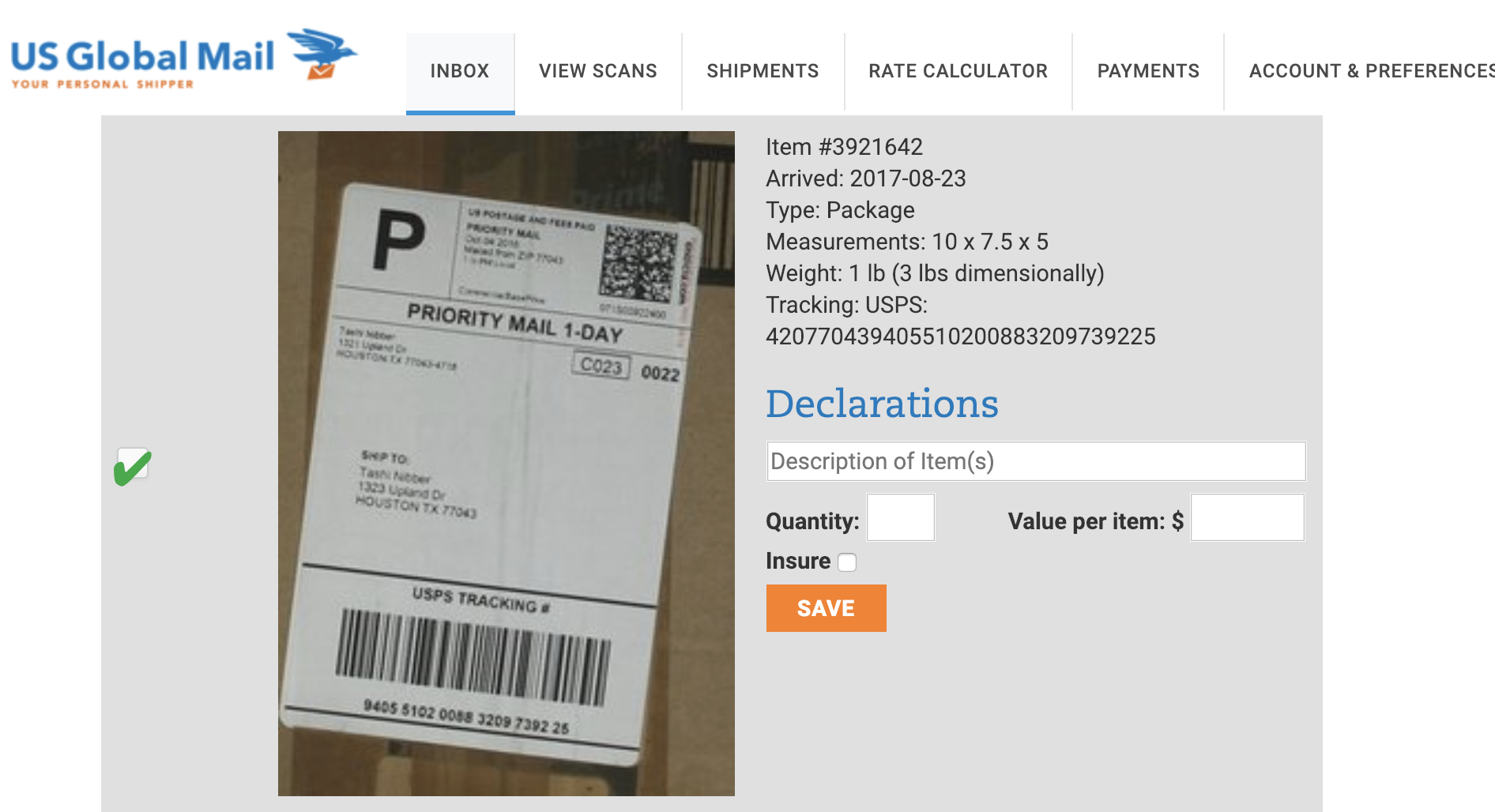
Select the items to ship by checking the box on the left. You can select multiple items if they’re going to the same destination.
2. Declare the items
Enter Description, Quantity, Value per Item, and select Insure (if you’d like to insure the item).
We recommend you declare a reasonable value for your items. Failure to do so could result in extra duties, fines, or delays as customs inspect your packages further. We are not responsible for what you declare on your shipments.
Click SAVE.
3. Request Shipment
Scroll down, and click PLACE SHIPMENT REQUEST:
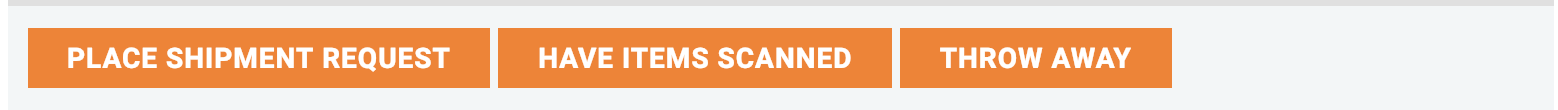
4. Complete Shipment Request
4.1. Declaration:
Declare the items if you haven’t done in step 2. Edit declarations if any.
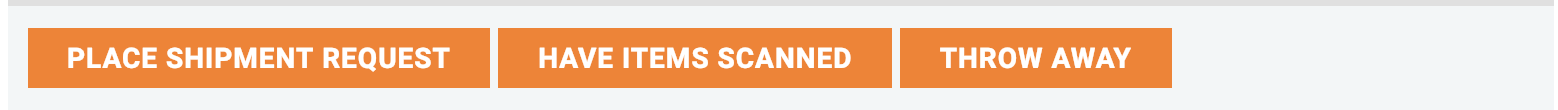
4.2. Specify destination
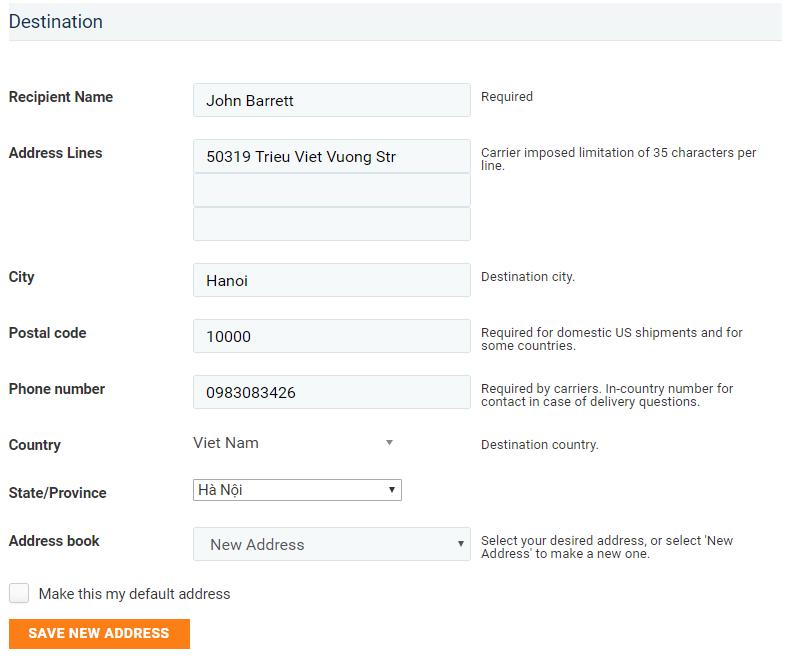
You can add New Address or select an address in your Address Book.
You can make an address default destination by checking the box “Make this my default address”
Click “SAVE NEW ADDRESS” or “UPDATE ADDRESS”.
To know what locations we can ship to, read more.
4.3. Select shipping methods and carriers
Click SHOW RATES to see different rate estimates and ETAs:
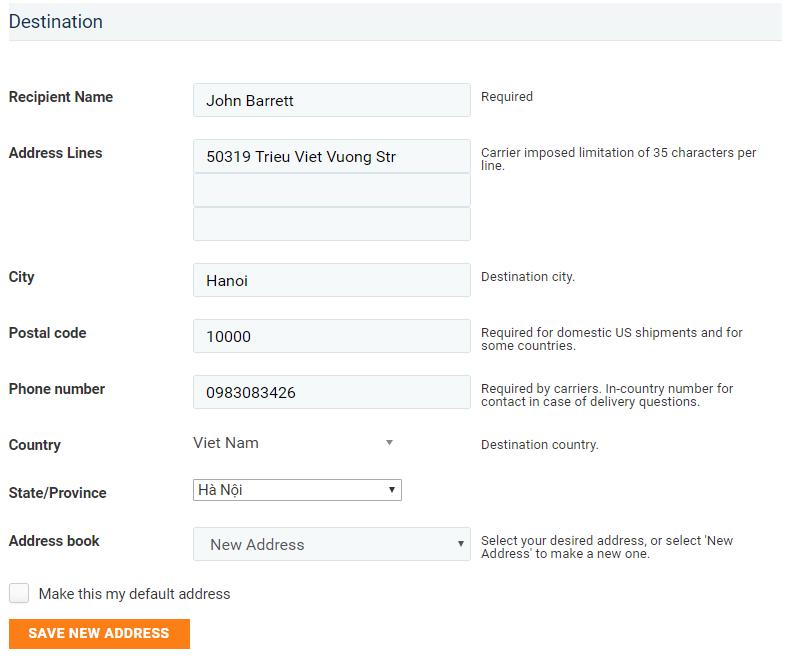
Select the best method based on their shipping date, trackability, ETA, and rates.
You can also select pick up (last option) if you want to pick up at US Global Mail.
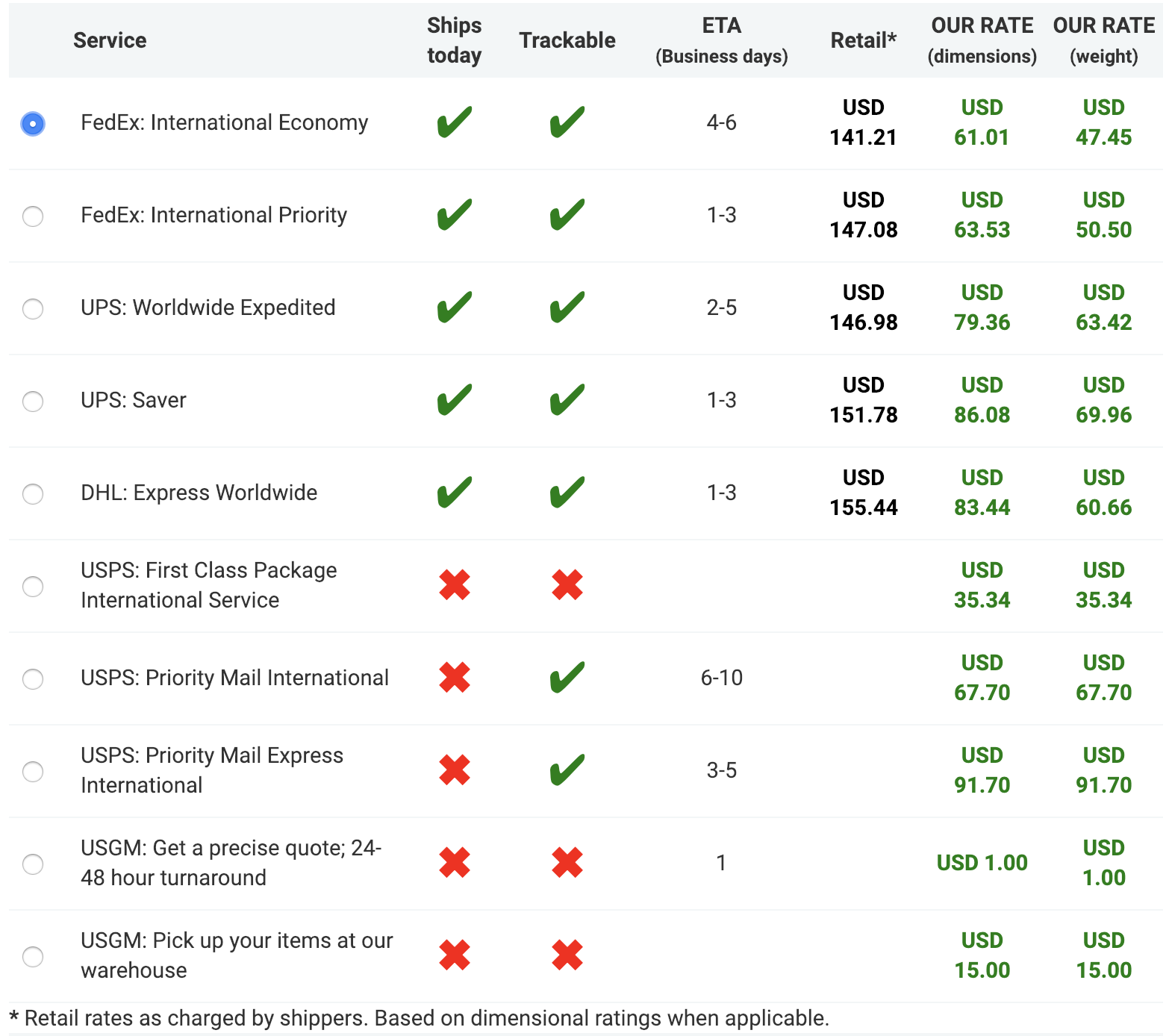
4.4. Shipping Instructions
You can specify the date you want to ship the items, if you want to include new items in your box, if you want us to open and bundle multiple items.
If you have any labeling, consolidating, or shipping instructions, please specify in the Pack Instructions box. It is much more efficient for our warehouse team to follow instructions here rather than Contact Us form, chatting, or emailing.
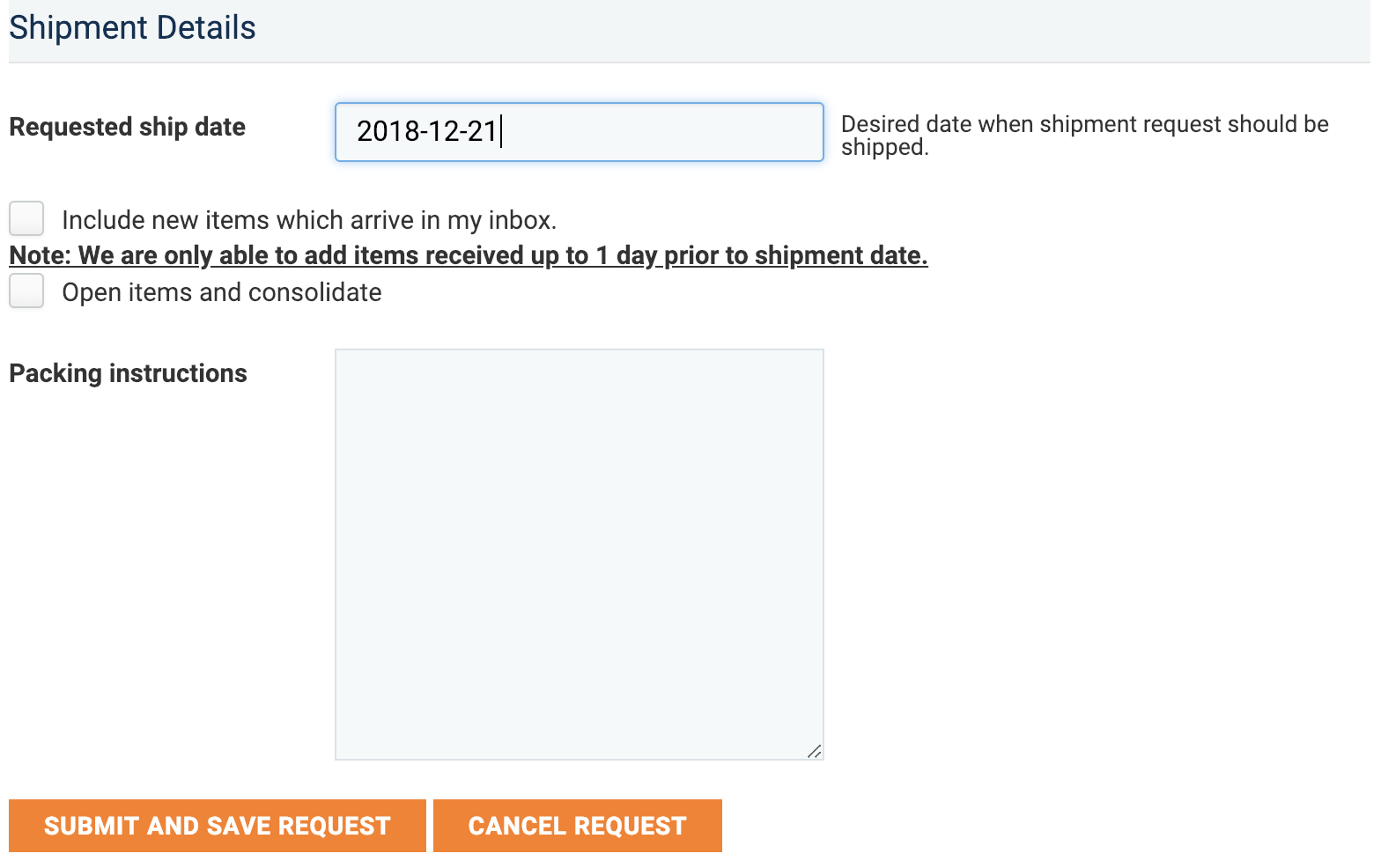
4.5. Submit the request
Click SUBMIT AND SAVE REQUEST. Your shipment request now is under SHIPMENT REQUEST in INBOX until it is processed.
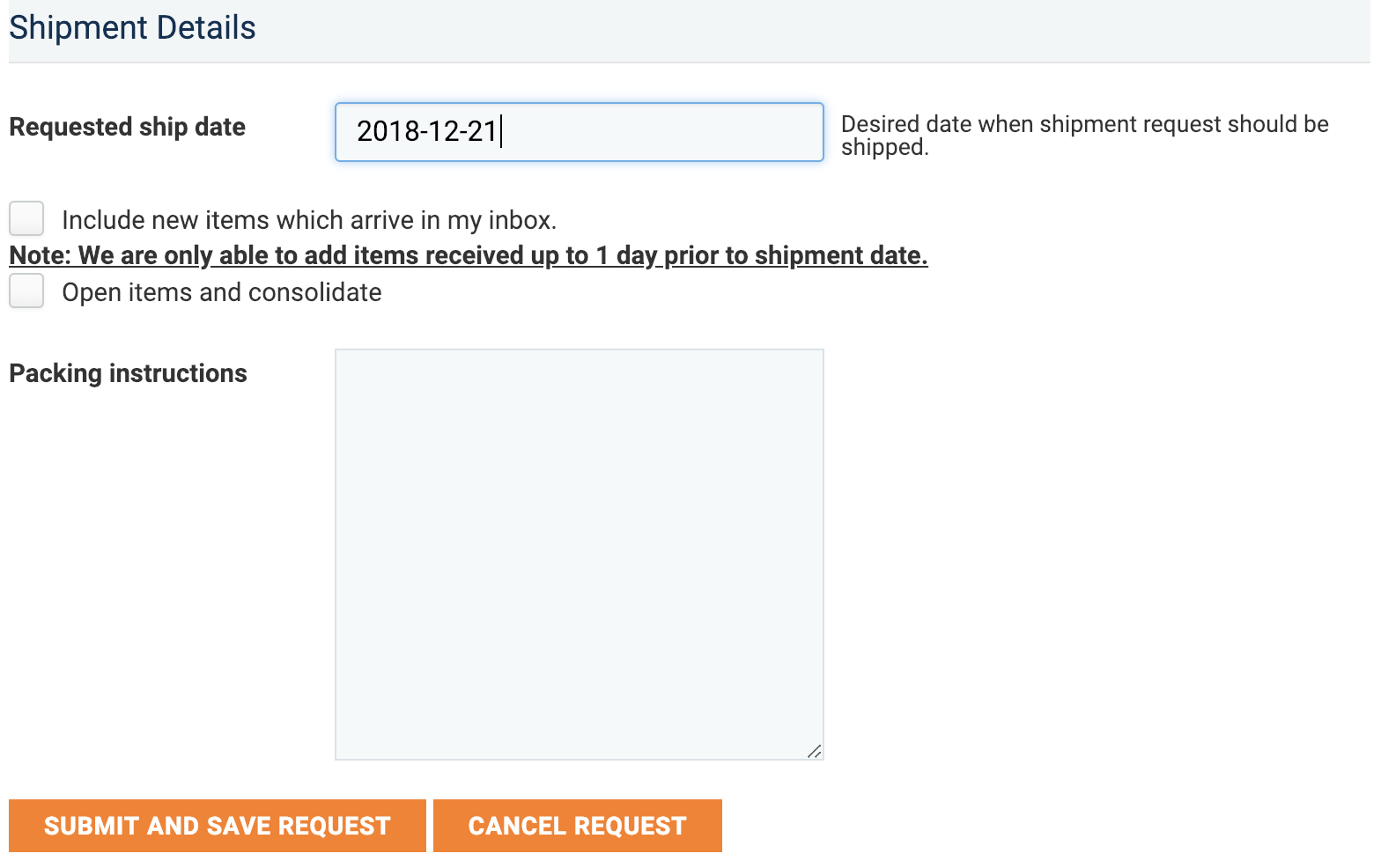
US Global Mail Shipping Schedule
We process requests during our business hours: 8am – 6pm Mon – Fri. Shipment schedule for requests placed:
- By 1 pm: Ship same day
- Between 1-3pm: Can ship same day with an expedited fee of $5
- After 3 pm: Ship the next day
All time is US Central Time (GTM-6:00).
